
We all know that Instagram’s non chronological feed can suck for us small accounts that are trying to build and grow an online presence. Creating photos that stand out is so important to be able to do this. I’ve compiled my top 5 best editing apps for Instagram to ensure your pictures get the likes they deserve!
1. Snapseed


BEFORE AND AFTER
Snapseed is my FAVORITE photo editing tool for Instagram. I edit ALL my photos using snapseed first then I’ll take my edited image and re-adjust it using other apps if needed. The reason I love this app so much is because it SAVES your previous edits. So it makes it easier for your photos to look consistent which is one of the key elements needed for an Instagram theme.
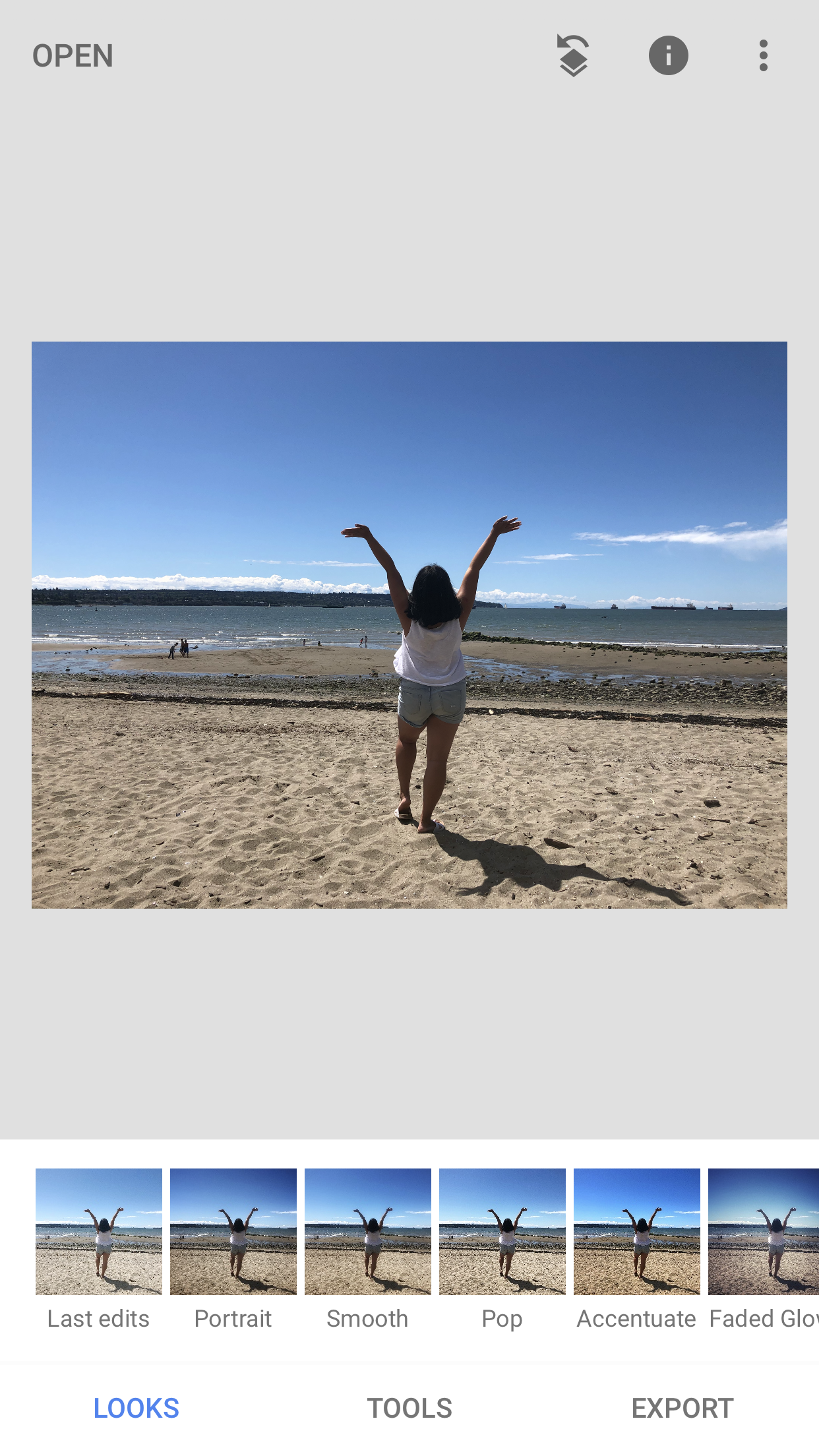
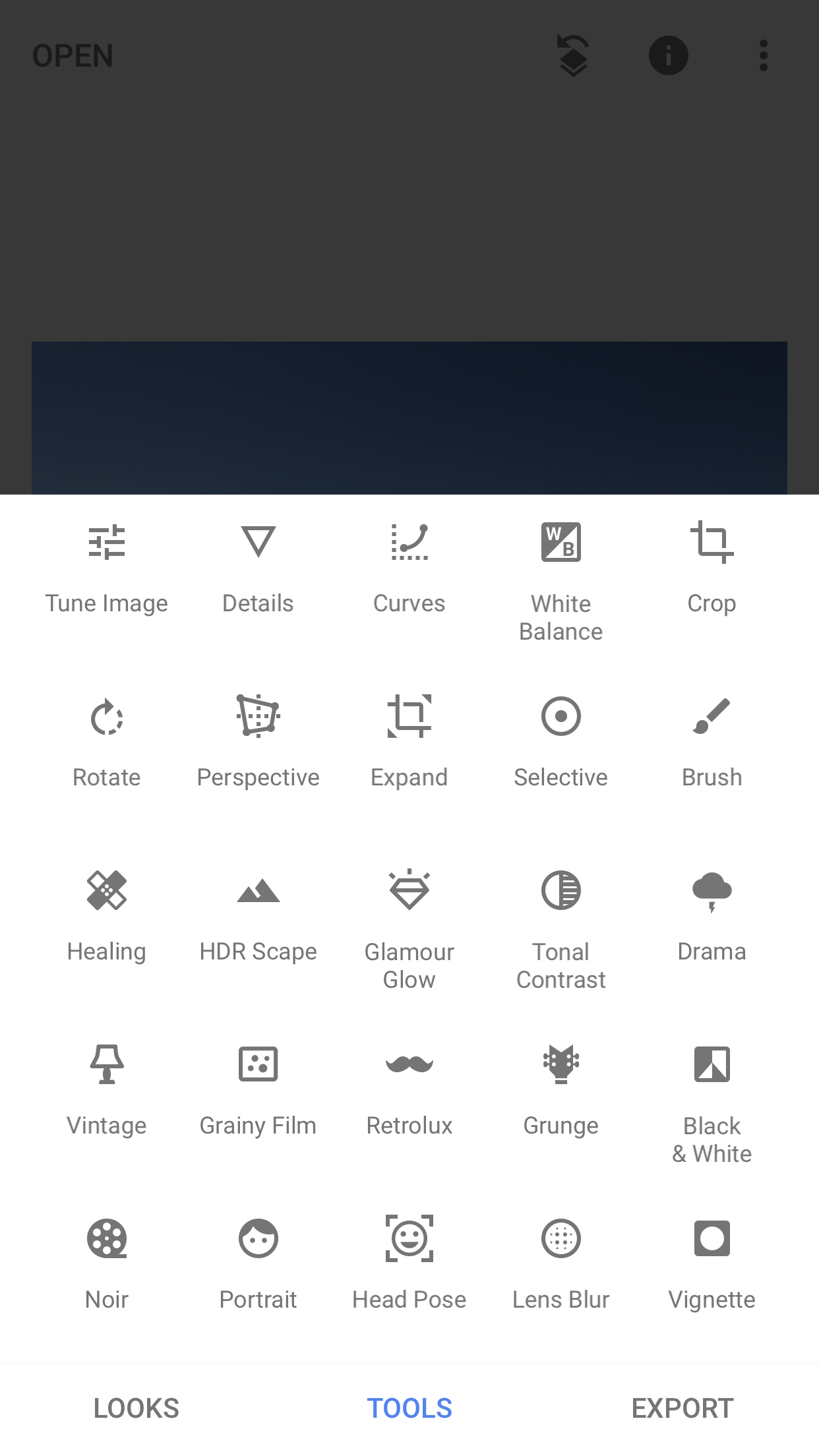
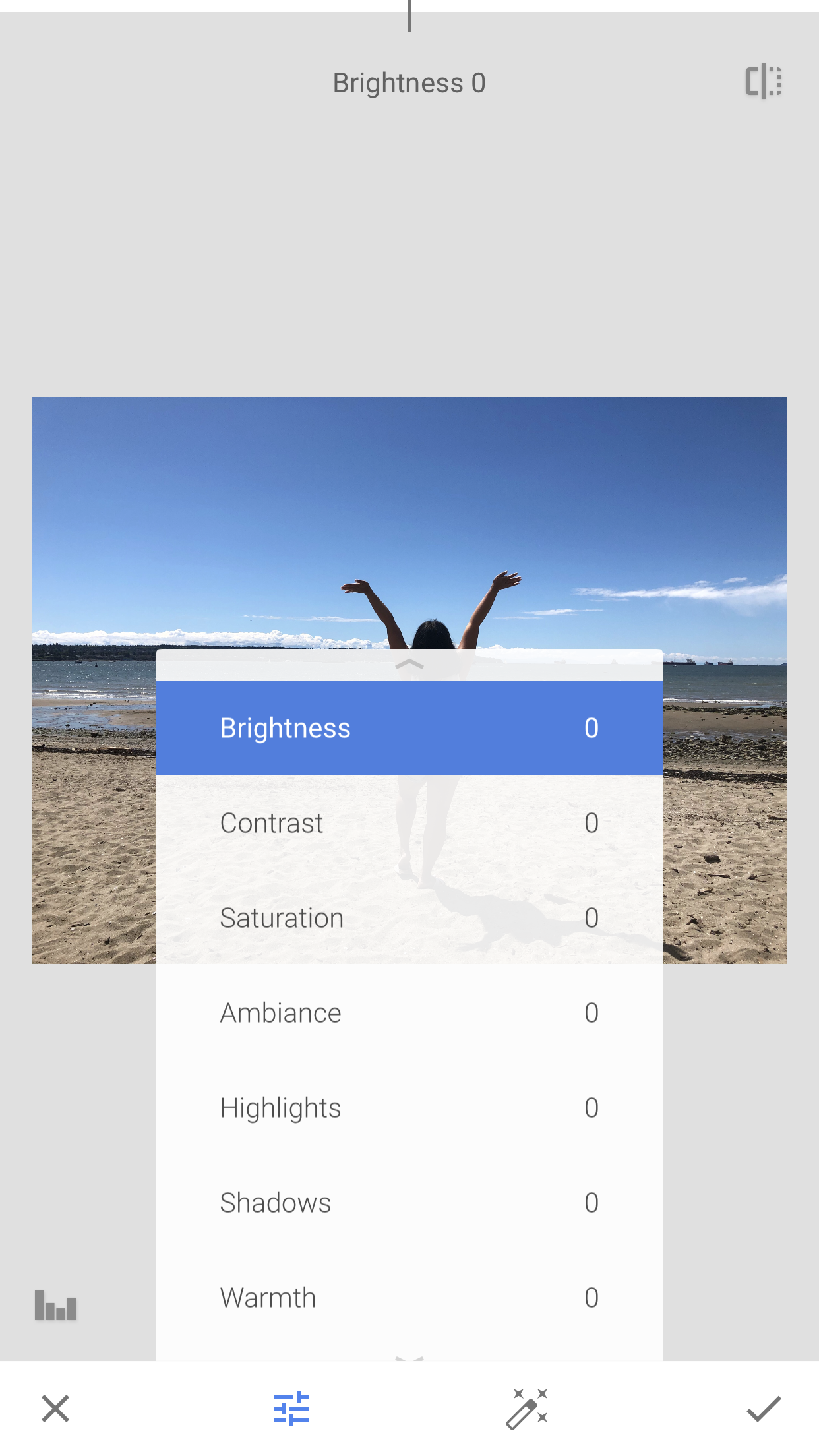
PIC 1 – you can see that you can use the ‘Last Edits’ filter.
PIC 2 – to edit my pictures I go under ‘Tools’ -> ‘Tune Image’
PIC 3 – this is where I adjust certain aspects of the picture. I like to play around with the brightness +50, saturation 0 to +6, highlights +20, shadows +18 and warmth -3 to -12 of my images until I get them consistent with my white theme. The + and – depends on the image quality and lighting of my original photo but I like to stay around those numbers.
2. Preview App


BEFORE AND AFTER
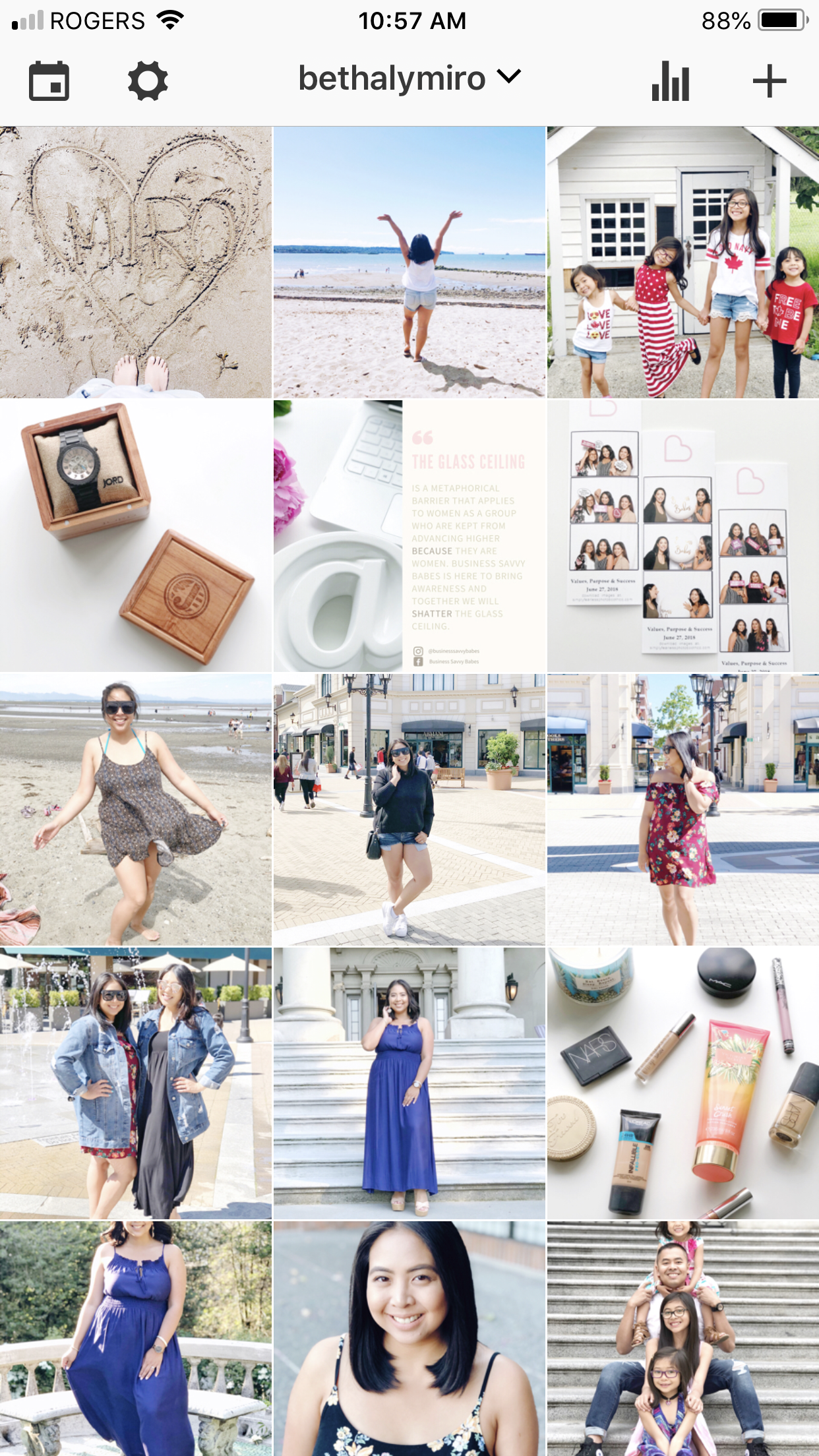
I don’t know what I would do without Preview App! This is the app that I use to plan my Instagram feed and it’s THE app I use to create a consistent white theme. Preview app has filter packages that you can purchase to make sticking to a theme easier. I use the White II DD filter pack and my two favorite filters I use from the pack are DD1 and DD2.


PIC 1- this is the picture that was edited in snapseed
PIC 2 – is the picture after filter DD1 is applied. This is the picture I used for my Instagram feed. Depending on the picture, I increase the DD1 filter anywhere between 2-10 intensity.
3. Facetune


BEFORE AND AFTER
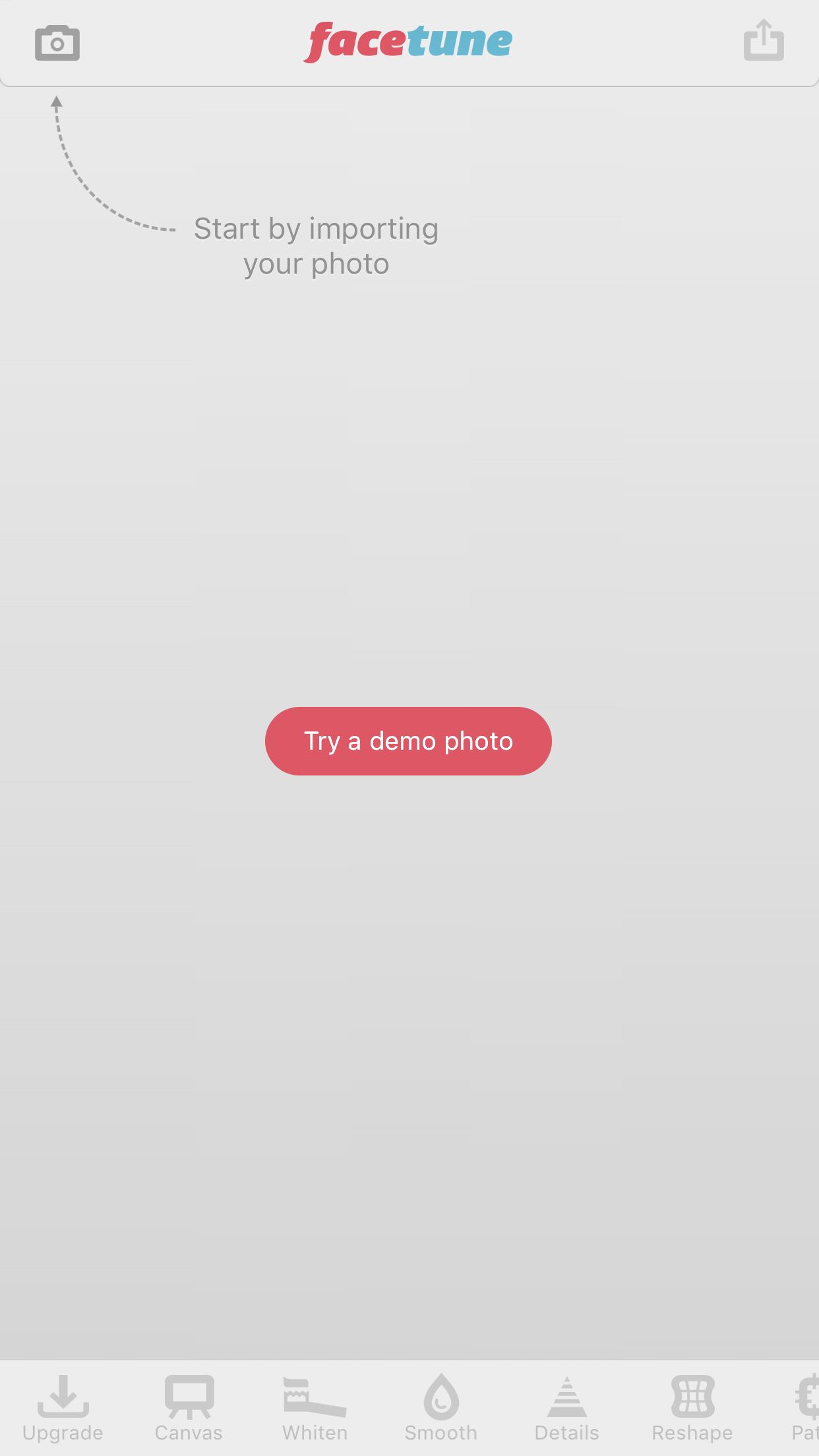
If I have an image that is super warm and dark Facetune is the app I’ll use to adjust that. I love that this app has filters specific for cooling down images, lightening them and you can even control the exposure.

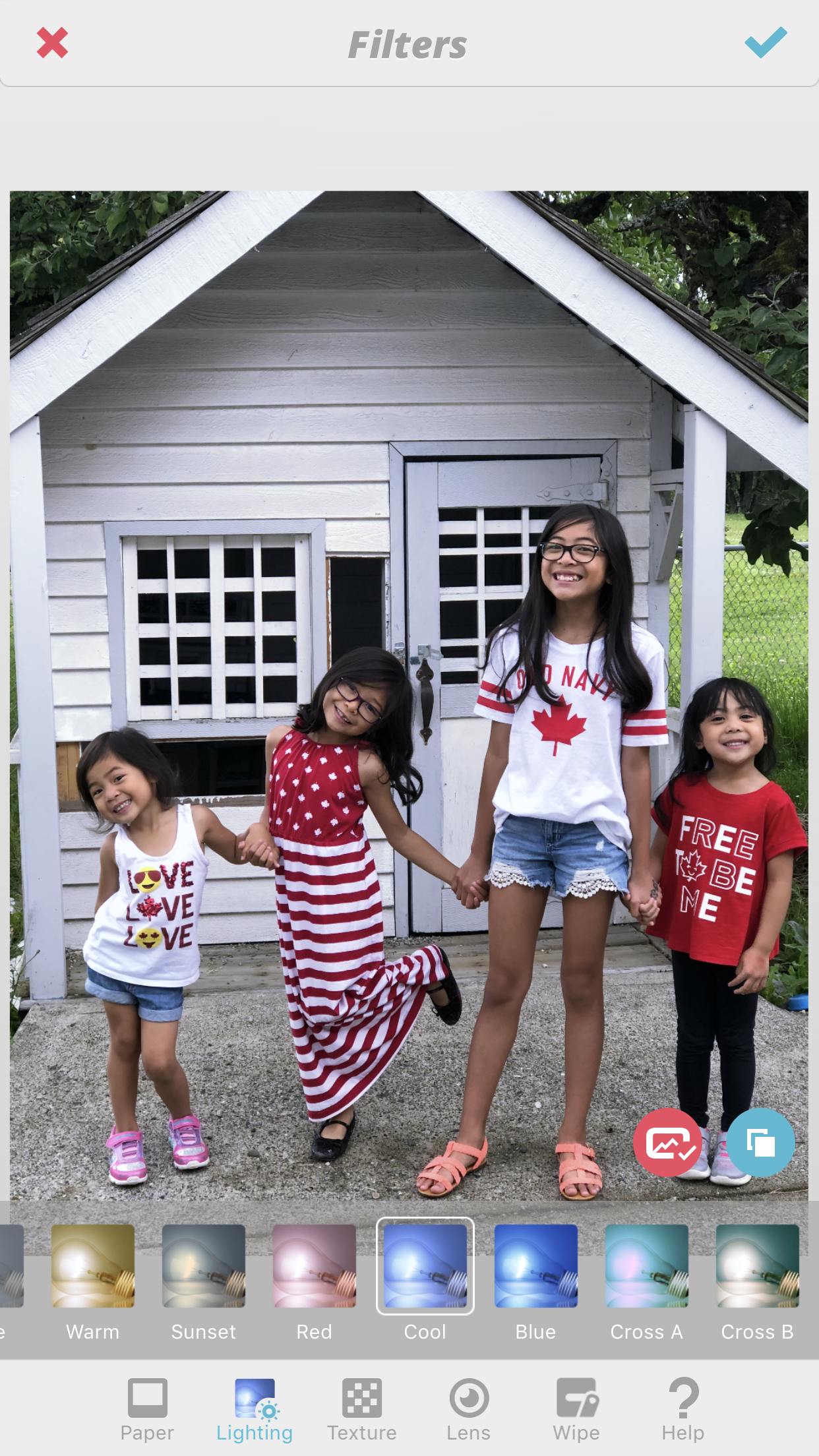

PIC 1 – is the original image. You can see how the picture is warm and yellow.
PIC 2- is after the ‘Cool’ filter is applied. You can see how the house in the back and the overall picture is looking alot cooler in color compared to pic one which is more yellow toned.
PIC 3 – is the image after adjustment of the lighting and exposure of the picture.
4. Facetune 2


BEFORE AND AFTER
The main reason I use facetune 2 is for the ‘Whitening’ tool. If you’re looking to have a predominately white theme you have to be able to whiten your pictures and Facetune 2 is perfect for that. You can even zoom into images to reach tighter spaces.


PIC 1- is the edited image that I saved from facetune 2.
PIC 2- is the image zoomed in to whiten the house in the background.
5. Instagram
Last but not least Instagram has many filters to choose from as well. If I ever use Instagram it’s to do last minute adjustments such as cooling a picture down a tad more or upping the brightness just a bit.
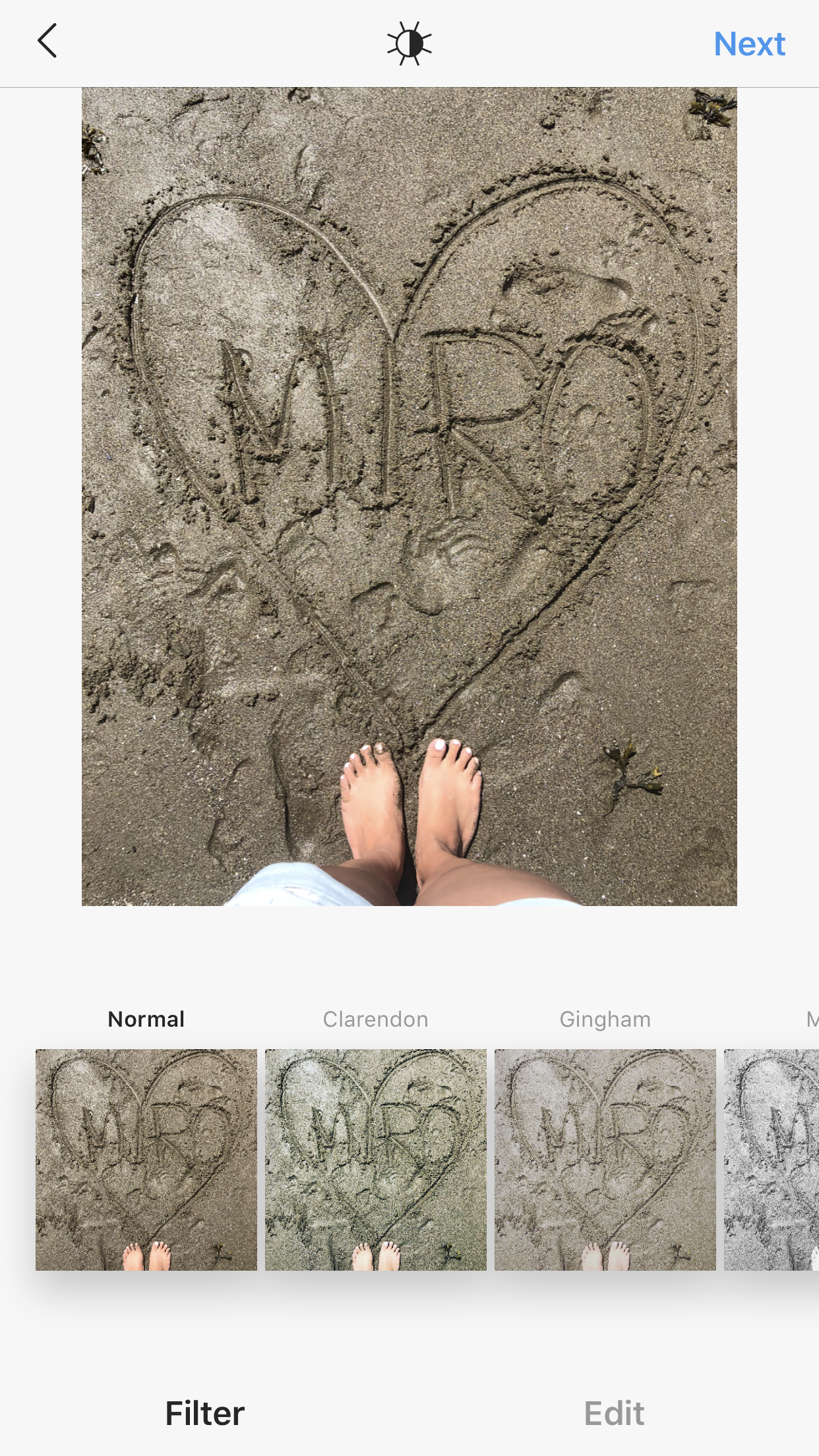
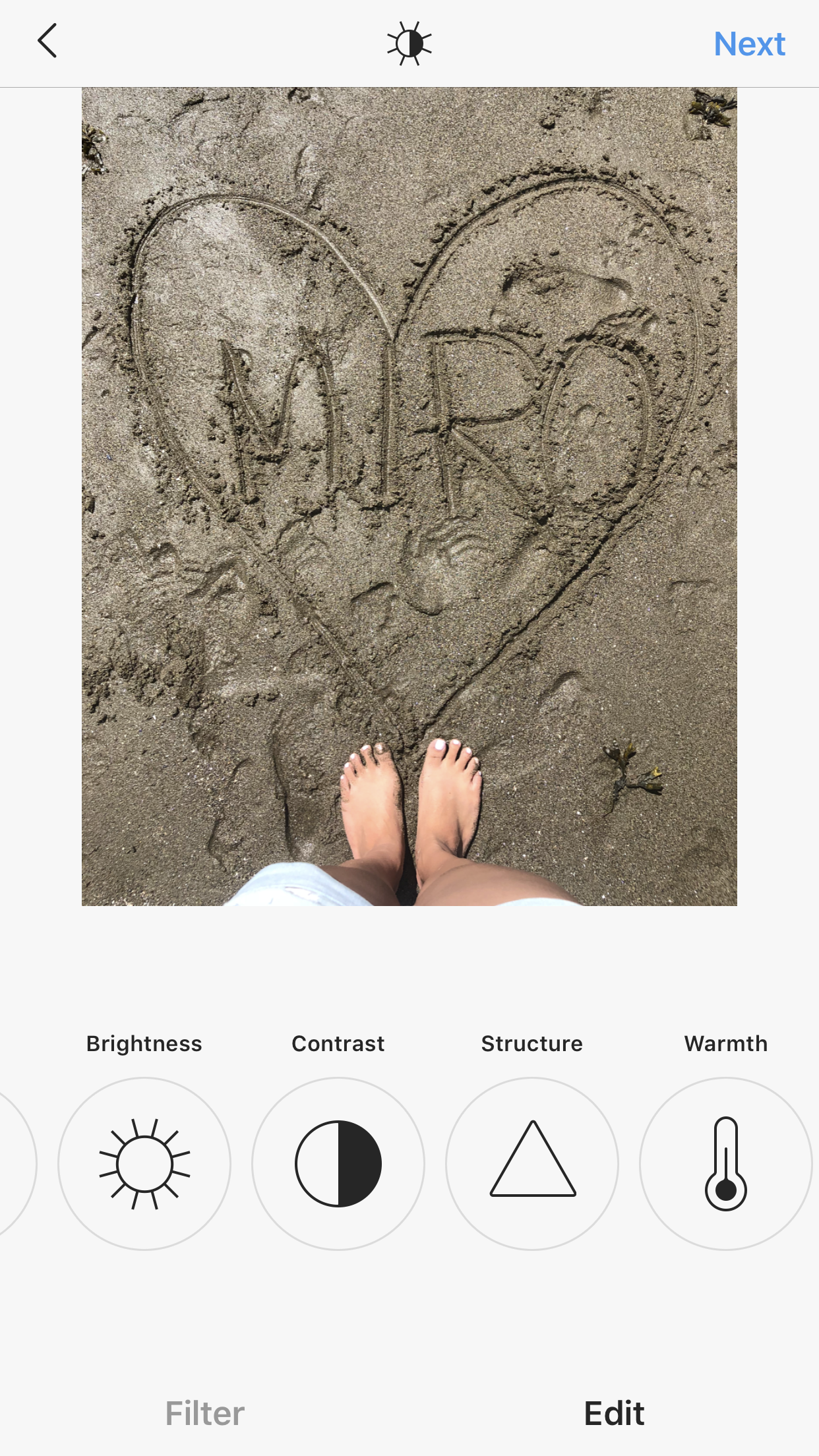

So there you have my top 5 best editing apps for Instagram to create a bright white theme! Do you use any of these apps and which apps are your favorite? Let me know in the comments below or come and say hi over on my Instagram account
Until next time
xoxo
Beth


I love the Preview app, it’s one of my favorite for when I play Insta pics!
xo, Sydney
anchoredinthesouth.com
Author
Yas same here!!
I love Snapseed! There is so much that you can do with it!
Thanks for sharing this! I’ve always been very curious how you make your Instagram feed look so pretty. I haven’t heard of the Preview app before until now. I’ll be downloading it very shortly =)
Author
The preview app is life! Haha Thanks for reading!
Keep writing.
Hi! Keep writing.
Author
You’re so sweet thank you! I plan on it ☺️
These are great tips, there are a couple I have not tried and I will now! Thanks!
Author
Thanks for reading and let me know how you like the apps you do try 🙂
Can’t wait to test these out!!!
Author
Let me know which one you like most!
Awesome apps! I’ll definitely have to play around with them.
Author
Yes let me know how you like them
What a great post, I had no idea these were even available! I’ll definitely be checking these out!
Author
Thanks so much! Yes definitely check them out ☺️
Love snap seed! I love that you can edit specific parts of a pic. I use it all the time if there are shadows, etc! It’s the best!
Author
Totally agree!!
One of my favorite apps for editing is A Color Story! I also use Snapseep and Facetune. When I had absolutely terrible acne, Facetune was my favorite editing app.
So glad you’re feeling confident in your feed! x
Michelle
dressingwithstyle-s.com
Author
I’ve heard of a colour story but have never tried it out. I’ll look into that! Yes facetune is so awesome one of the first editing apps I tried out. ☺️
I love Snapseed too, I use it all the time. Going to try out other apps suggested by you.
Author
Awesome let me know how they work for you 🙂
I love snapseed also! thank you for sharing this tips i’ll be saving them to use for later.
Author
Snapseed is my top app!! You are so welcome. Thank you for reading 💛
Great post! I’ve been thinking about using the Preview Ap.. now I will for sure!
Author
Thanks so much! Yes you need that app in your life!
I like the Instagram filters… haven’t tried the others but may give them a go. I’m just kind of starting to get a feel for how I want my posts to look. Thank you for sharing these great ideas!
Author
That’s awesome that you are getting a feel for your Instagram theme! If you have any questions about these apps please feel free to reach out to me. Thanks for reading!